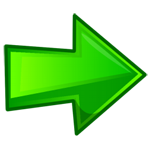Using an Avatar

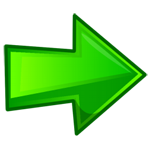

-
From today we say stop to the users without a face! Thanks to the opportunity given us by gravatar.com, each player will show if he wants - next to his User name - an image that most represents him.
In this way, also, our rankings will be more charming and personalized, and each of you will be able to see the faces of the opponents to overcome! :-)
How to upload your own avatar? It's rather simple: first you have to go on the site www.gravatar.com and sign up using the same e-mail address used to register on Parolecrociate.net.
Once registered you will receive an activation e-mail with a link that you must use to enter username and password for your gravatar account. We suggest the use of a browser other than Internet Explorer at this stage because we have noticed problems in the validation phase of the username.
Once the phase of activation is completed, you can upload your avatar, which will be magically reported also on the pages of Parolecrociate.net!
There are many sites for downloading nice avatars.
IMPORTANT NOTE - Users assume all responsibility for the contents of their avatar, which SHOULD NOT be offensive, blasphemous, advertising, covered by copyright, propagandist or political, under penalty of cancellation from the users of Parolecrociate.net.